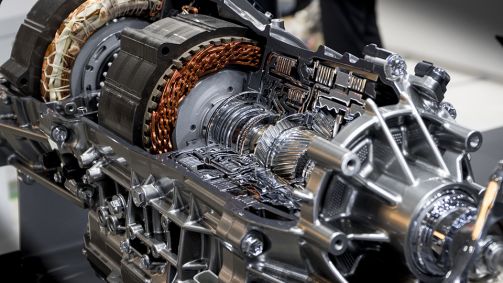Ansys for Students: Particle Simulation with Ansys Rocky
Perform simulations with the discrete element method in a professional way

How can you set up a professional Ansys Rocky workflow for the DEM simulation of particles and bulk material? This training is offered as a self-paced eLearning course, in which you should invest a total of 1 working day(s) with your own time allocation.
Duration
1 day
Prerequisites
None
Software used
Ansys Rocky
- Quick introduction to the professional DEM software Ansys Rocky
- Benefit from practical examples of bulk material simulation
- Get to know all work steps, including systematic evaluation
- Receive valuable background knowledge and best practice tips
Details
In this course, you will learn about the Discrete Element Method (DEM) and the Ansys Rocky software. Particularly valuable are the real-world examples for the simulation of bulk and piece materials. Along with practical exercises, these examples form the foundation of the course. Our experienced instructor will show you the individual work steps of a professional particle simulation. From geometry handling, to prescribed motion and material calibration, to the evaluation of the results, you will learn everything from an engineer’s perspective. In addition to the exercises, you will acquire valuable background knowledge that you might not get in your lectures.
Detailed agenda for this 1-day training
Day 1
01 Introduction to Ansys Rocky
- What is a particle?
- Geometry handling and pre-processing
- Workshop: Transport chute (setup)
02 Simulation with the discrete element method
- The discrete element method: theoretical basics
- Solver settings and post-processing
- Workshop: Bulk material in a transport chute (simulation & evaluation)
03 Material calibration in the experiment
- Basic principle: calibration of parameters for bulk materials
- Workshop: Manual calibration of the repose angle on measured values
- Outlook: Automation of the calibration with Material Wizard, Calibration Suite and Ansys optiSLang
04 Stipulated movement
- Introduction to Rocky Motion Frames
- Workshop: Assembly of complex movements
- Introduction to particle size distribution (PSD)
- Workshop: Simulating a screening process
Your Trainers

Dr.-Ing. Jan-Philipp Fürstenau
Participant
Matriculation certificate
Compatible file extensions to upload: png, jpg, gif, pdf
Additional information
Commentary
Questions?Answers!
Have you successfully completed a course, i.e., all units, exercises and quizzes? Then the final test will be unlocked for you. Once you have successfully completed it, you will receive a certificate from us by e-mail. You can use this for your application, share it or include it in your network profiles - just as you please.
A one-time registration under myAccount is necessary. Then, select your first desired course, put it in the shopping cart and submit the booking. For your first order, you will be asked for a valid certificate of enrollment. For further bookings in the same semester, this will not be necessary anymore. You will receive the access data to the CADFEM learning platform on the same or the following workday.
Access to your eLearning course is for one year after booking the course and is directly linked to your university email address.
For practicing you can use the free Ansys Student software. For some of the exercises you will need a license that includes more nodes. Where do you get it? Almost all universities have Ansys licenses that are also available for students. It is best to ask at the computer center of your university.