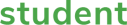Ansys for Students: Flow Simulation with Ansys Fluent
Perform CFD calculations in a practical and professional manner

How do I set up a professional CFD workflow with model selection, meshing, calculation, and evaluation? This training is offered as a self-paced eLearning course, in which you should invest a total of 2 working day(s) with your own time allocation.
Duration
2 days
Prerequisites
None
Software used
Ansys CFD
- Quick introduction to the professional FE software Ansys Fluent
- Benefit from practical examples for internal and external flows
- Get to know all working steps, including systematic evaluation
- Receive valuable background knowledge and best practice tips
- All tasks can be carried out with the free Ansys Student license
Details
In this course you will learn all the necessary skills to perform computational fluid dynamics (CFD) calculations with Ansys Fluent. Particularly valuable are the practical examples of internal and external flows with heat transfer. They form the focus of the course in conjunction with practical exercises. Project-experienced tutors show you the individual work steps of a professional CFD calculation. Starting with the geometry modeling up to the systematic evaluation and assessment of the results. In addition to the exercises, we provide the necessary background knowledge, as it is sometimes addressed in lectures.
Detailed agenda for this 2-day training
Day 1
01 Introduction to CFD
- Presentation of application examples
- CFD fundamentals
- CFD best practice procedure
- Software workflow overview
02 Meshing - 1
- Import of a geometry model in Ansys Fluent Meshing
- Use of the “Watertight Workflow”
- Generation of surface meshes
- Definition of prism layers on walls
- Generation of volume meshes – polyhedra & polyhedra-hexcore (Mosaic)
03 Meshing - 2
- Influence of mesh quality on numerical accuracy
- Requirements for high-quality meshes
- Mesh quality control in Ansys Fluent Meshing
- Generation of scalable refined meshes
04 Setup and Simulation
- Set up and calculate the simulation tasks with Ansys Fluent
- Modeling selection
- Boundary and initial conditions
- Control factors of the numerical process
Day 2
05 Post-Processing
- Post-processing in Ansys Fluent
- Evaluation hierarchy
- Scalar quantity -> animations
- Reduction of results -> expressions
06 Heat Transfer
- Conjugate heat transfer – fluid-solid coupling
- Expansion of the isothermal model
- Calculation & evaluation
Your Trainers

Dr.-Ing. Georg Scheuerer
Participant
Matriculation certificate
Compatible file extensions to upload: png, jpg, gif, pdf
Additional information
Commentary
Questions?Answers!
Have you successfully completed a course, i.e., all units, exercises and quizzes? Then the final test will be unlocked for you. Once you have successfully completed it, you will receive a certificate from us by e-mail. You can use this for your application, share it or include it in your network profiles - just as you please.
A one-time registration under myAccount is necessary. Then, select your first desired course, put it in the shopping cart and submit the booking. For your first order, you will be asked for a valid certificate of enrollment. For further bookings in the same semester, this will not be necessary anymore. You will receive the access data to the CADFEM learning platform on the same or the following workday.
Access to your eLearning course is for one year after booking the course and is directly linked to your university email address.
For practicing you can use the free Ansys Student software. For some of the exercises you will need a license that includes more nodes. Where do you get it? Almost all universities have Ansys licenses that are also available for students. It is best to ask at the computer center of your university.