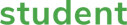Ansys for Students: FEM Practical Course with Ansys Mechanical
Perform FEA/FEM calculations in a practice-oriented and professional manner

From lecture to practice: How do I analyze structural mechanical relationships with professional FE tools? This training is offered as a self-paced eLearning course, in which you should invest a total of 1 working day(s) with your own time allocation.
Duration
1 day
Prerequisites
None
Software used
Ansys Mechanical
- Quick introduction to the professional FE software Ansys Mechanical
- Structural mechanics simulations oriented to lecture tasks
- Compare numerical and analytical solutions
- All tasks can be performed with the free Ansys Student license
Details
In this course you will learn all the necessary skills to perform structural mechanical simulations. The practical seminar on the Finite Element Method or Analysis (FEM/FEA) is based on Ansys Mechanical. Project-experienced engineers show you the individual steps of an FE analysis with a professional simulation software. From geometry modeling to systematic evaluation, assessment and quality assurance of the results. In addition to the exercises, we provide you with the connection to the necessary background knowledge as it is addressed in lectures.
Detailed agenda for this 1-day training
Day 1
01 Modelling and simulation of a truss structure in Ansys
- Analytical solution of a truss structure
- Setting up the Ansys Workbench environment
- Creation of a truss structure
- Simulation of the truss with beam elements
02 Examples taking you from analysis to detailed practical evaluation
- Generation of a submodel for detailed evaluation
- Simulation and evaluation of the submodel
- What is to be considered for realistic solutions?
03 Carry out stability analyses and systematically improve structures
- Determination of the critical load for buckling of a truss
- Buckling loads in the beam model
- Automated execution of parametric studies / optimization
- Testing your own designs
04 More understanding of your design through modal analysis and nonlinearities
- Comparison of the quality of results with different mesh discretizations
- Connection options in ANSYS
- Modal analysis of a truss
- Summary of non-linearities and conclusions
Your Trainers

Dr.-Ing. Cord Steinbeck-Behrens
Participant
Matriculation certificate
Compatible file extensions to upload: png, jpg, gif, pdf
Additional information
Commentary
Questions?Answers!
Have you successfully completed a course, i.e., all units, exercises and quizzes? Then the final test will be unlocked for you. Once you have successfully completed it, you will receive a certificate from us by e-mail. You can use this for your application, share it or include it in your network profiles - just as you please.
A one-time registration under myAccount is necessary. Then, select your first desired course, put it in the shopping cart and submit the booking. For your first order, you will be asked for a valid certificate of enrollment. For further bookings in the same semester, this will not be necessary anymore. You will receive the access data to the CADFEM learning platform on the same or the following workday.
Access to your eLearning course is for one year after booking the course and is directly linked to your university email address.
For practicing you can use the free Ansys Student software. For some of the exercises you will need a license that includes more nodes. Where do you get it? Almost all universities have Ansys licenses that are also available for students. It is best to ask at the computer center of your university.