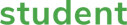Motor-CAD for Students: Design of Electrical Machines
Professional simulation and dimensioning of future-oriented e-drives
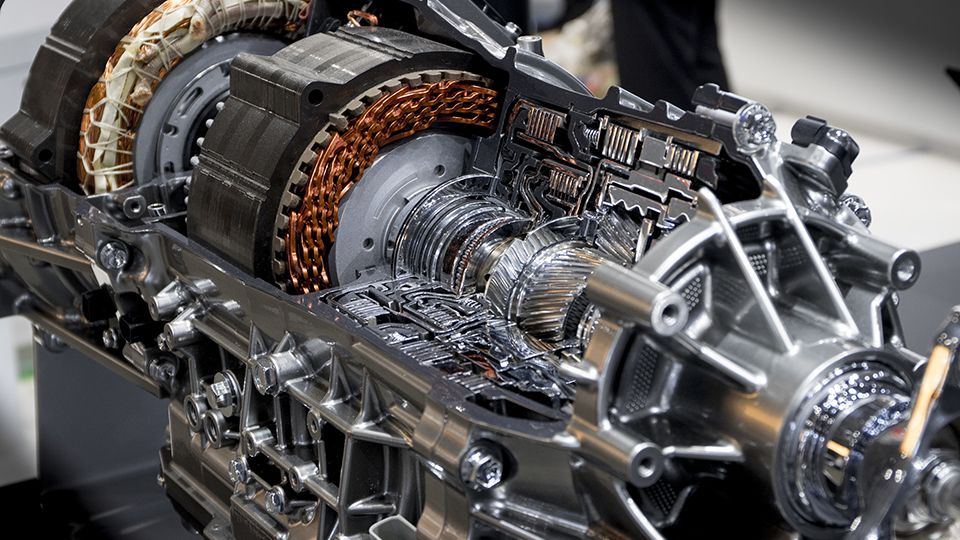
How do I design electric motors and generators quickly and reliably using simulation? This training is offered as a self-paced eLearning course, in which you should invest a total of 1 working day(s) with your own time allocation.
Duration
1 day
Prerequisites
Knowledge of electrical machines
Software used
Ansys Motor-CAD
- Calculate characteristic curves, characteristic maps, and driving cycles yourself
- Understand, simulate, and model multiphysics interactions
- Set up practical workflows and efficient optimization of electric motors
Details
The development of an electric motor is multi-layered and complex. Experienced developers use modern simulation methods so that thermal and mechanical effects, in addition to electromagnetics, can already be taken into account in the initial concept phase. Motor-CAD is one of the leading software packages in this field. In this course, we will show you step by step how professionals use it for the conceptual design of an electrical machine. You will learn the procedures for calculating the individual physical domains and their possible applications. You will also perform your own calculations on the common characteristic curves and maps, as well as the multi-physical motor behavior during a drive cycle. Another focus of the course is the automation of the learned workflow by coupling engine CAD with the optimization tool optiSLang from Ansys.
Detailed agenda for this 1-day training
Day 1
01 Basic introduction to Motor-CAD and its modules
- Simulation platform for the analysis of electric machines
- Definition of Geometry, Material Data and Winding
- Computation of Torque and discussion of results
02 Electromagnetic simulation with Motor-CAD Emag: Basis of the motor design
- Computation of Cogging Torque
- Extraction of machine parameters, such as inductances
- Analysis of Demagnetization effects
03 Calculation of continuous torque, maximum torque and efficiency maps with Motor-CAD Lab
- Reduced model of the electrical machine
- Calculation of maximum torque characteristic and efficiency map
- Coupling of electromagnetic and thermal simulation to calculate the torque characteristics
- Transient thermal heating over a driving or load cycle (e.g., WLTP)
- Outlook: Using FMUs to couple the own controller with Motor-CAD
04 Calculation of temperatures in winding and magnets in seconds with Motor-CAD Therm
- Comparison of thermal simulation methods: Network versus FEM (heat conduction equation / CFD)
- Fundamentals of thermal networks: nodes, resistors, capacitances and sources
- Modeling of complex stator slots with cuboids
- Stationary and transient computation
Your Trainers

Philipp Siehr
Participant
Matriculation certificate
Compatible file extensions to upload: png, jpg, gif, pdf
Additional information
Commentary
Questions?Answers!
Have you successfully completed a course, i.e., all units, exercises and quizzes? Then the final test will be unlocked for you. Once you have successfully completed it, you will receive a certificate from us by e-mail. You can use this for your application, share it or include it in your network profiles - just as you please.
A one-time registration under myAccount is necessary. Then, select your first desired course, put it in the shopping cart and submit the booking. For your first order, you will be asked for a valid certificate of enrollment. For further bookings in the same semester, this will not be necessary anymore. You will receive the access data to the CADFEM learning platform on the same or the following workday.
Access to your eLearning course is for one year after booking the course and is directly linked to your university email address.
For practicing you can use the free Ansys Student software. For some of the exercises you will need a license that includes more nodes. Where do you get it? Almost all universities have Ansys licenses that are also available for students. It is best to ask at the computer center of your university.