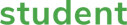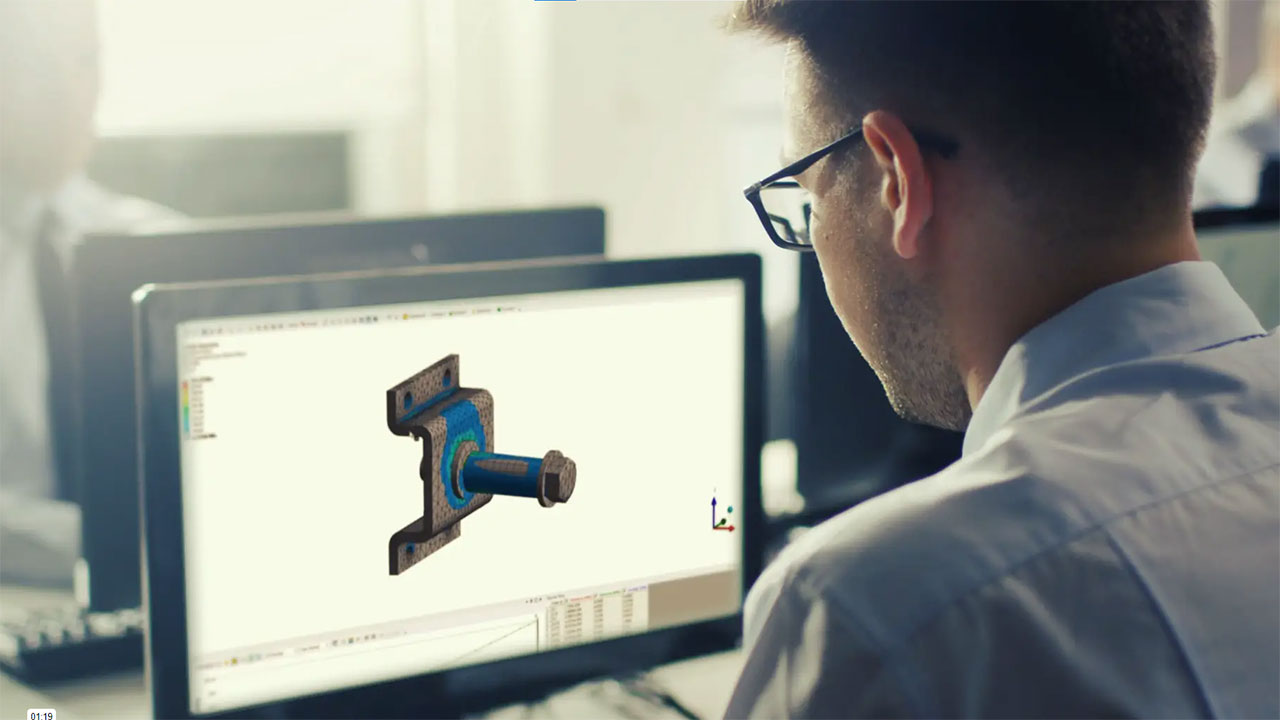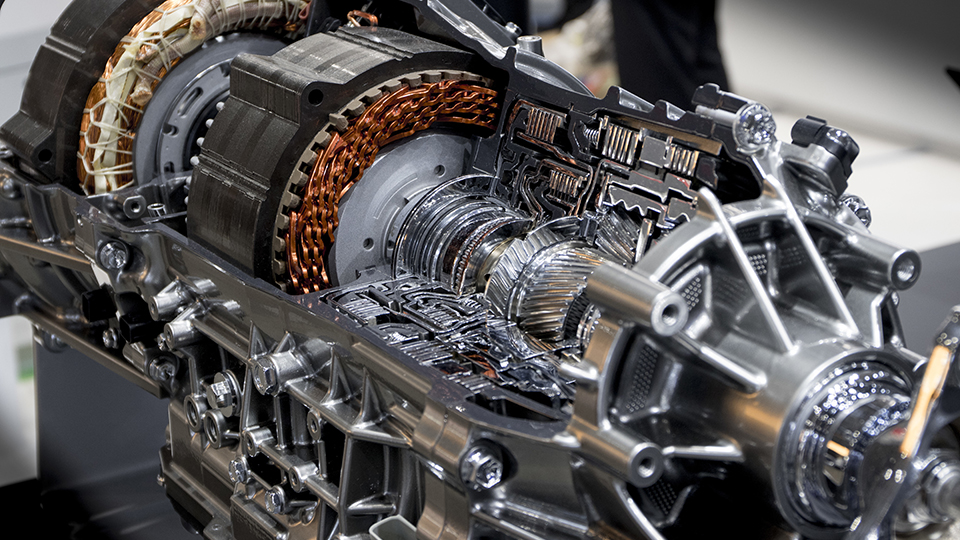Bereite dich jetzt bereits neben deinem Studium auf die berufliche Ingenieurs-Praxis vor: mit direktem, kostenfreiem Zugang zur weltweit führenden Simulationssoftware Ansys. Gratis.
Download Ansys Student Software
Your access to the world of simulation
With Ansys Student, Ansys LS-DYNA Student, Ansys Electronics Desktop Student, Ansys SCADE Student and Ansys OnScale, you have access to leading engineering simulation software for your term papers, final projects or student competitions. Already working on your own projects outside of your university? You can use Ansys Student software for that as well. All features of the “big” Ansys version are included. Only the model size is somewhat limited.
Free of charge. For everyone who wants to learn ansys. Valid for 1 year. Renewable at any time.
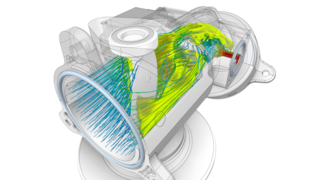
Ansys software for students
Whether for homework, final projects, student competitions or your private entry into engineering practice, you really benefit from the free Ansys software for students. Simply download and install Ansys software on any supported MS Windows 64-bit computer and you’re ready to go!
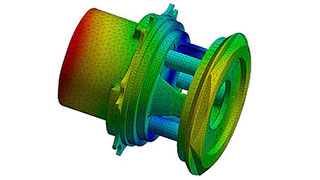
Ansys Student
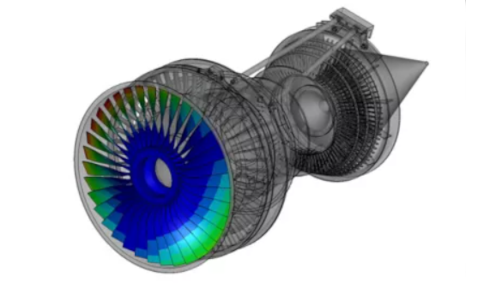
Ansys LS-DYNA Student
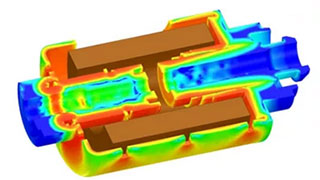
Ansys Electronics Desktop Students
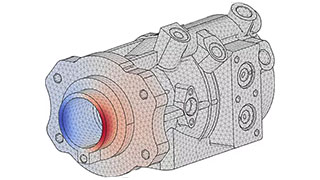
Ansys OnScale
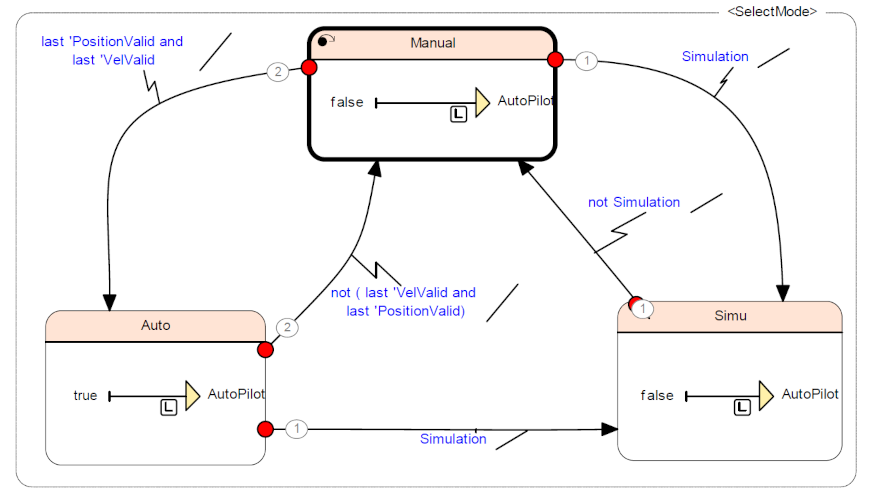
Ansys Scade Student
Ansys student: the Ansys Workbench-based package
Get access to all features of Ansys Mechanical, Ansys CFD, Ansys Autodyn, Ansys SpaceClaim and Ansys DesignXplorer!
Numerical simulation has become indispensable in the natural sciences and engineering. Get the ideal basis for practical training now. Gain well-founded experience with Ansys software even before entering professional life, thus increasing your professional entry chances at top companies.
Questions? Answers!
With Ansys Student, you’re ready to create a wide-ranging analysis and understand multiphysics in the best possible way. Also included is the powerful 3D modeler SpaceClaim, which makes it easy to import and modify CAD models. Ansys Student thus offers students a unique analysis spectrum, which can even be extended and combined with Ansys LS-DYNA Student, Ansys Discovery Student and Ansys SCADE Student free of charge.
Included in the current Ansys Student Version 2021R1 are:
- Ansys Autodyn
- Ansys Chemkin-Pro
- Ansys CFD: Ansys CFX and Ansys Fluent
- Ansys DesignExplorer
- Ansys DesignModeler
- Ansys Forte
- Ansys Mechanical
- Ansys Meshing and Extended Meshing Ansys Multiphysics
- Ansys SpaceClaim
- Ansys Workbench
The following interfaces are available for importing CAD models and geometries:
- Neutral format import: IGES and STEP
- Parasolid (native within Ansys DesignModeler)
Ansys Student corresponds as far as possible to the full version in terms of operation. Only electromagnetic calculations are not included. In terms of calculation depth, Ansys Student includes 128T nodes/elements for structural mechanics analyses and 512T cells/nodes for fluid dynamics. The following physical forces and factors can be examined and optimized:
- Design Assessment
- Electric
- Explicit Dynamics
- Fluid Flow: CFX and Fluent
- Harmonic Response
- Linear Buckling
- Magnetostatic
- Modal
- Random Vibration
- Response Spectrum
- Rigid Dynamics
- Shape Optimization
- Static Structural
- Steady-State Thermal
- Thermal-Electric
- Transient Structural
Ansys LS-DYNA Student: The leading software for the simulation of dynamics
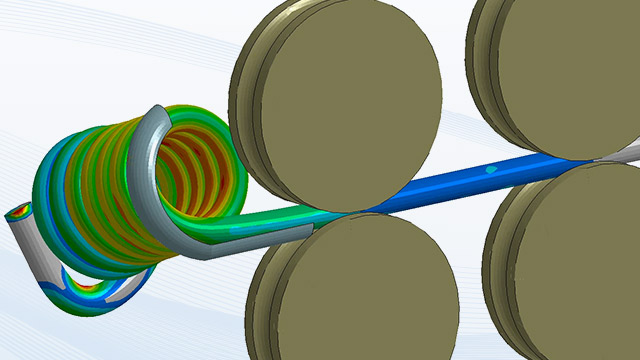
Physically reproduce crash scenarios, dynamic forces, deformations or an impact: Get Ansys LS-DYNA Student now!
Ansys LS-DYNA is the most widely used analysis tool in the automotive, aerospace, design, manufacturing, and bioengineering industries for studying impact and crash related problems. Typical applications include engine blades, bird strike, metal forming, fluid splash, metal cutting, and also biomechanics. LS-Prepost is used for the presentation of results.
Questions? Answers!
Ansys LS-DYNA Student helps you to effectively simulate and reproduce very fast dynamic processes in physics. This includes drop tests and impact behavior. Highly non-linear tasks such as forming or joining can also be calculated. The software provides you with field-proven standard defaults with robust solver and model settings for easy operation using the LS-Run user interface.
Ansys LS-DYNA Student contains the following applications:
- Ansys LS-PrePost, the pre- and post-processor for FEM analysis
- Ansys LS-Run, the graphical user interface for optimal use of LS-DYNA
Ansys LS-DYNA Student corresponds as far as possible to the full version. Only the calculation depth is limited to 128T nodes/elements. The package includes solver and model settings for automotive, aerospace, compressible and incompressible fluids, shock waves, electromagnetics and more.
Ansys Electronics Desktop Students
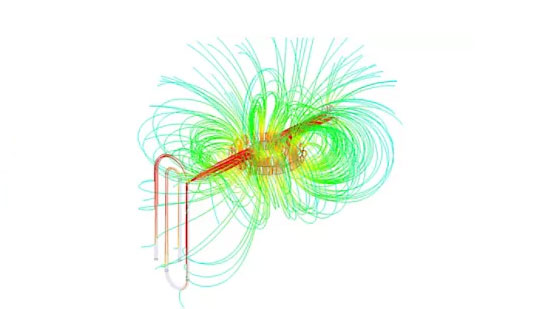
Get access to Ansys HFSS, Ansys Maxwell, Ansys Q3D, Ansys Icepak, Ansys Twin Builder, and Ansys Circuit.
This software package enables comprehensive analyses of the electrical and magnetic behavior of drives, PCBs, antennas, converters and sensors. This makes it possible to efficiently characterize their real behavior. This knowledge is the foundation for fast product development and fewer re-designs.
Ansys OnScale
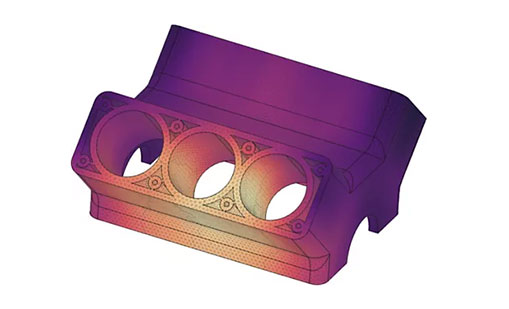
Get access to the fastest and most efficient cloud-based simulation platform with Ansys OnScale.
Benefit from online simulation capabilities with ten free core hours per month, enabling simulation from any location and device. It’s the ideal simulation platform especially for beginners to learn introductory structures concepts, like general boundary conditions, stress analysis, thermal analysis, and much more. Additionally, Ansys OnScale offers easy integration into ONSHAPE® and MATLAB®.
Ansys SCADE Student: Safety-critical code generation
Your entry into code generation for safety-critical applications with integrated design and simulation.
Ansys SCADE makes the entry into software development for particularly sensitive areas possible. In the industrial environment, the application is found in all areas in which safety is the focus, for example aerospace controls, autonomous systems or battery management systems for electromobility. With Ansys SCADE Suite, a considerable reduction in the costs for certification and approval is achieved, because development is simplified, and verification is largely automated.
Questions? Answers!
Ansys SCADE Student uses the unique Ansys code generation technology for safety-critical embedded software. It links design, simulation and code generation. The code is generated automatically and with a qualified/certified tool, the same applies to the generation of the documentation.
The customized version of Ansys SCADE Suite allows you to gain valuable experience in code generation for safety-critical applications.
Ansys SCADE Student includes the following applications and features:
- The SCADE Suite Modeler including the Editor, Rule Checker, and Simulator.
- The SCADE Suite C Code Generator
Ansys SCADE Student is a customized version of Ansys SCADE Suite. There are restrictions on the model size that can be used. The “Progress Metrics Information” is only delivered after saving. The SCADE Architect, Display, Test and Lifecycle modules are not included. The “Getting Started” instructions and the HTML5 documentation are already hardcoded in.
Ansys as career booster?!
Why Ansys can help you improve your chances of starting a career.
Exclusively for students
Want to really understand simulation and get practical training during your studies? Take a look at our eLearning courses – free of charge for students.